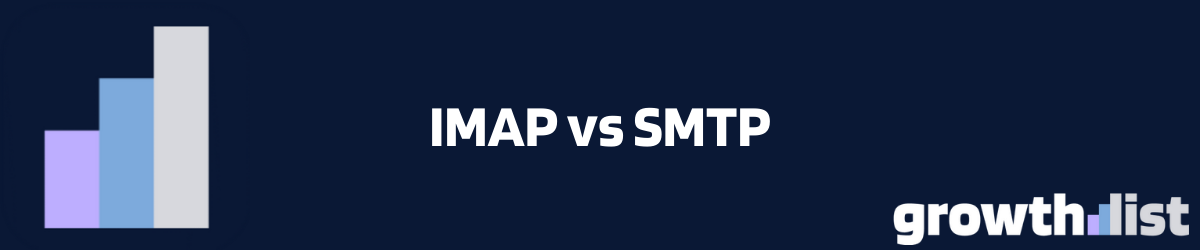📅 Last Updated: December 10, 2025
In today’s fast-paced digital world, email stands as a pillar of communication, seamlessly connecting people across personal and professional spheres. Yet, beneath this surface is a world of intricate protocols, like SMTP and IMAP, quietly orchestrating the exchange of messages.
These terms may appear cryptic to the average email user, but they hold the keys to a smoother email journey. Understanding IMAP vs SMTP and the difference between these email protocols is essential for anyone who relies on email communication, whether you’re troubleshooting email issues, setting up a new email client, or optimizing your business email infrastructure.
In this comprehensive guide, we’ll explain the differences between SMTP and IMAP, making these terms accessible and relevant for everyone from email beginners to IT professionals.
Main Takeaways
- IMAP (Internet Message Access Protocol) manages and retrieves incoming emails from servers, keeping them synchronized across all devices
- SMTP (Simple Mail Transfer Protocol) handles outgoing email transmission from your device to email servers
- Both protocols work together to provide seamless email communication—SMTP sends, IMAP receives
- IMAP stores emails on the server, enabling multi-device access, while SMTP focuses on delivery
- Understanding these protocols helps troubleshoot email issues and optimize email infrastructure
- Need help managing complex email campaigns? Our DFY service handles all technical aspects of email outreach
Table of Contents
Quick Reference: IMAP vs SMTP Comparison
Before we explore SMTP and IMAP in depth, let’s get a quick overview of the key differences between these two essential email protocols. Think of them as the behind-the-scenes magic that makes your email systems work seamlessly.
In the table below, we’ll compare SMTP (responsible for sending emails) and IMAP (which handles receiving and organizing your emails). Consider this your cheat sheet for understanding how these protocols affect your daily email experience.
| SMTP (Simple Mail Transfer Protocol) | IMAP (Internet Message Access Protocol) | |
| Purpose | Sending emails from the client to the server | Retrieving and managing emails from the server |
| Functionality | Outgoing email transmission | Incoming email synchronization and access |
| Main Function | Delivers messages to recipient servers | Accesses and organizes emails on server |
| Real-Time Synchronization | No | Yes |
| Offline Access | No | Limited with cached copies |
| Message Storage | Not involved in storage | Stores messages on the email server |
| Sent Items | May store in email client | Typically stored on server |
| Common Port Number | 25, 587 (with TLS), 465 (SSL) | 143 (unencrypted), 993 (SSL/TLS) |
| Security | TLS/SSL encryption available | STARTTLS or SSL/TLS encryption |
| Typical Use Case | Sending emails via email client | Retrieving emails from server to client |
What Is SMTP (Simple Mail Transfer Protocol)?
SMTP, or Simple Mail Transfer Protocol, is the postal service of the email world. It plays a vital role in the email delivery process and acts as the reliable courier that ensures your messages are sent from your email client (applications like Outlook, Gmail, or Thunderbird) to the recipient’s email server.
For technical specifications of SMTP, refer to RFC 5321, the official SMTP protocol standard.
SMTP is exclusively about sending your emails. When you compose a message and click “send,” SMTP springs into action, making sure your email leaves your outbox and begins its journey to the recipient’s inbox. Think of SMTP as a specialized mail carrier whose only job is outbound delivery—getting your packages (emails) from your location to the post office, and then from post office to post office until it reaches the recipient’s local post office.
SMTP operates as a “push” protocol, meaning it pushes emails from the sender to the server. This is different from protocols like IMAP or POP3, which “pull” emails from the server to the recipient’s device.
Key SMTP Functions
Email Transmission: SMTP’s primary function is transmitting email messages from your email client to your email service provider’s server, and then relaying messages between mail servers until they reach the destination.
Message Routing: SMTP servers determine the best route for your email to reach its destination, sometimes passing through multiple servers before final delivery.
Error Handling: SMTP can detect and respond to delivery errors, providing bounce-back messages when emails can’t be delivered.
Authentication: Modern SMTP implementations include authentication mechanisms to prevent unauthorized use and reduce spam.
How Does SMTP Work?
Understanding how SMTP works helps you troubleshoot email sending issues and optimize your email infrastructure. The SMTP process follows a specific sequence of steps:
Step 1: Email Client Connection
When you hit send, your email client establishes a connection with your email provider’s outgoing mail server using SMTP. This connection typically happens on port 587 (for secure connections with STARTTLS) or port 465 (for SSL/TLS connections).
Step 2: Authentication
The SMTP server verifies your identity by checking your login credentials (username and password). This authentication step prevents unauthorized users from sending emails through the server and helps combat spam.
Step 3: Message Transfer
Once authenticated, your email client transfers the complete message to the SMTP server. This includes the email body, attachments, recipient addresses, subject line, and headers containing metadata about the message.
Step 4: Server-to-Server Communication
Your SMTP server then communicates with the recipient’s email server. If the recipient uses a different email provider, your SMTP server locates the recipient’s server using DNS (Domain Name System) records, specifically MX (Mail Exchange) records.
Step 5: Message Delivery
The SMTP server delivers your message to the recipient’s incoming mail server. The message waits there until the recipient’s email client retrieves it using IMAP or POP3.
Step 6: Confirmation or Error Response
The receiving server sends a response code back to your SMTP server confirming successful delivery or reporting an error. If delivery fails, your email client typically receives a bounce-back notification.
For more details on SMTP configuration and troubleshooting, check out our comprehensive guide on what is an SMTP server.
What Is IMAP (Internet Message Access Protocol)?
IMAP, or Internet Message Access Protocol, is like the master organizer of your email world. Consider IMAP as your trusty personal email assistant, working tirelessly behind the scenes to ensure that your emails are impeccably organized, synchronized, and accessible at your fingertips—whether you’re using your smartphone, laptop, tablet, or desktop computer. For more technical details about IMAP architecture, visit the official IMAP website.
IMAP is all about accessing and managing emails stored on a remote server. Unlike older protocols that download and delete emails from the server, IMAP keeps your emails on the server and synchronizes changes across all your devices. This synchronization means that every email you’ve read, replied to, flagged, or carefully sorted into folders remains consistent across all your devices.
The Evolution to IMAP4
The current version in widespread use is IMAP4 (Internet Message Access Protocol version 4), which offers significantly improved functionality over earlier versions. IMAP4 provides robust folder management, server-side searching, and advanced synchronization capabilities that make modern multi-device email experiences possible.
Key IMAP Features
Multi-Device Synchronization: Every action you take on one device (reading, deleting, moving emails) instantly reflects on all your other devices connected to the same account.
Server-Side Storage: Your emails remain on the mail server, reducing the storage burden on your local devices and enabling access from anywhere.
Folder Management: Create, rename, delete, and organize folders directly on the server, with changes visible across all devices.
Selective Download: IMAP downloads message headers first, allowing you to browse your inbox quickly, then fetches full message content only when you open specific emails.
Search Capabilities: Perform server-side searches across your entire email archive without downloading every message to your device.
How Does IMAP Work?
IMAP operates on a fundamentally different principle than SMTP. While SMTP pushes emails outward, IMAP pulls emails from the server to your email client. Here’s how the IMAP process works:
Step 1: Client Connection
When you open your email client, it establishes a connection to your email provider’s IMAP server. This connection typically uses port 993 (for secure SSL/TLS connections) or port 143 (for unencrypted connections, though this is increasingly rare).
Step 2: Authentication
The email client authenticates with the IMAP server using your credentials. Once authenticated, the client maintains an active connection to the server.
Step 3: Mailbox Synchronization
The IMAP client requests a list of available mailboxes (folders) and their contents from the server. The server responds with message headers—basic information about each email including sender, subject, date, and size—without transmitting the full message content.
Step 4: On-Demand Content Retrieval
When you select an email to read, your email client requests the full message content from the server. The server transmits the complete message, including any attachments, to your device.
Step 5: Two-Way Synchronization
Any actions you perform—reading emails, moving them to folders, deleting messages, or marking them as important—are communicated back to the IMAP server. The server updates its records and synchronizes these changes to any other devices connected to your account.
Step 6: Continuous Updates
The IMAP client periodically checks for new messages and updates, ensuring your inbox stays current. Many modern implementations use IDLE mode, which keeps a connection open to receive instant notifications of new emails.
Step 7: Offline Mode
Many IMAP clients cache recently accessed emails locally, allowing limited offline access. When you reconnect to the internet, the client synchronizes any changes you made offline with the server.
IMAP vs SMTP: Key Differences Explained
While SMTP and IMAP both play crucial roles in email communication, they serve completely different purposes. Understanding these differences is essential for troubleshooting email issues and configuring email clients properly.
Direction of Email Flow
SMTP: Handles outgoing emails only. It’s a one-way street from sender to server to recipient.
IMAP: Manages incoming emails, pulling them from the server to your email client for viewing and management.
Storage Location
SMTP: Doesn’t store emails. Its job ends once the message is successfully delivered to the recipient’s server.
IMAP: Stores all emails on the server, with your email client displaying a synchronized view of that server storage.
Multi-Device Support
SMTP: No concept of multi-device support since it only handles sending.
IMAP: Specifically designed for multi-device access, keeping everything synchronized across all your devices. This is why understanding IMAP vs SMTP is crucial when configuring email for multiple devices.
Synchronization
SMTP: No synchronization capabilities. Each send operation is independent.
IMAP: Real-time synchronization ensures that actions on one device immediately reflect on all others.
Connection Requirements
SMTP: Only connects when you send an email, then disconnects after transmission.
IMAP: Maintains a persistent or frequently renewed connection to keep your inbox synchronized.
Offline Functionality
SMTP: Cannot function offline since it requires server connection to transmit emails.
IMAP: Offers limited offline access through message caching, with full synchronization resuming when connectivity returns.
Configuration Complexity
SMTP: Generally simpler to configure with fewer settings required.
IMAP: More complex configuration with options for folder subscriptions, synchronization intervals, and message caching.
Advantages and Disadvantages of SMTP
Understanding the strengths and limitations of SMTP helps you make informed decisions about email infrastructure and troubleshoot sending issues effectively.
Advantages of SMTP
Universal Compatibility: SMTP is supported by virtually every email service provider and email client worldwide, making it the de facto standard for email transmission.
Optimized for Speed: SMTP is engineered for rapid email delivery, which is crucial for time-sensitive communications like password resets, transaction confirmations, or urgent business correspondence.
Reliable Delivery: The protocol includes mechanisms for confirming delivery, queuing messages when servers are temporarily unavailable, and providing bounce notifications when delivery fails permanently.
Simple Operation: SMTP’s focused purpose—sending emails—makes it straightforward to implement and troubleshoot compared to more complex protocols.
Error Reporting: Built-in error handling provides detailed information about delivery failures, helping identify and resolve problems.
Scalability: SMTP scales well for high-volume email sending, which is why businesses rely on it for transactional emails, notifications, and bulk communications.
Disadvantages of SMTP
One-Way Communication: SMTP only handles outbound emails. You need a separate protocol (IMAP or POP3) to receive messages, requiring dual configuration.
No Offline Capability: SMTP requires an active internet connection to function. You cannot queue emails locally for later sending without additional software.
Security Considerations: While modern SMTP supports TLS/SSL encryption, the protocol itself doesn’t mandate security. Unencrypted SMTP connections expose email content and credentials to interception.
Spam Vulnerability: SMTP can be exploited for spam if servers aren’t properly secured with authentication and rate limiting.
Limited Feedback: While SMTP provides delivery confirmation, it doesn’t tell you whether the recipient actually read your email or what they did with it.
Configuration Complexity for Businesses: Properly configuring SMTP for business use—including authentication, encryption, and deliverability optimization—requires technical knowledge. For help with these complexities, consider our DFY email outreach service.
Advantages and Disadvantages of IMAP
IMAP offers powerful features for modern email management, but it also comes with trade-offs that users should understand.
Advantages of IMAP
True Multi-Device Access: IMAP excels at keeping emails synchronized across unlimited devices. Read an email on your phone, and it’s marked as read on your laptop automatically.
Efficient Local Storage: Since emails remain on the server, IMAP doesn’t consume local device storage. This is particularly valuable for users with large email archives or devices with limited storage capacity.
Flexible Folder Management: Create, organize, and manage folders directly on the server. Your folder structure remains consistent across all devices.
Anywhere Access: Access your complete email archive from any device with internet connectivity. Your emails aren’t tied to a single computer.
Selective Synchronization: Many IMAP clients allow you to choose which folders to synchronize with each device, conserving bandwidth and storage on mobile devices.
Server-Side Searching: Search your entire email history on the server without downloading every message, which is faster and more efficient than local searching.
Backup and Recovery: Since emails live on the server, you don’t lose messages if a device fails, gets lost, or is stolen.
Shared Mailboxes: IMAP supports multiple users accessing the same mailbox, useful for team inboxes or shared accounts.
Disadvantages of IMAP
Internet Dependency: IMAP requires internet connectivity for full functionality. Offline access is limited to cached messages, which may not include your entire email archive.
Server Storage Limits: Your email provider allocates a specific amount of server storage. Exceeding this quota requires deleting messages, archiving, or purchasing additional storage.
Potential Privacy Concerns: Storing emails on a third-party server means trusting that provider with your data. Choose reputable providers with strong security practices.
Performance Variability: Synchronization can slow down with very large mailboxes (thousands of emails), especially on slower internet connections.
Complex Configuration: IMAP offers numerous configuration options for folder synchronization, message caching, and polling intervals, which can be overwhelming for non-technical users.
Bandwidth Usage: Constant synchronization consumes bandwidth, which can be problematic on metered or slow connections.
Additional Costs: While basic IMAP service is usually free, larger storage requirements may incur additional fees from your email provider.
Backup Responsibility: Although emails are on the server, you’re ultimately responsible for maintaining your own backups. Server failures or account deletions can result in data loss.
How SMTP and IMAP Work Together
SMTP and IMAP aren’t competitors—they’re complementary protocols that work together to create a complete email communication system. Understanding how they collaborate helps you appreciate the complexity behind the simple act of sending and receiving emails.
The Complete Email Journey
Let’s follow an email from composition to reading to see how SMTP and IMAP work together:
Step 1: Composition and Sending (SMTP Takes Over) You compose an email in your email client and click send. Your client uses SMTP to transmit the message to your email provider’s outgoing mail server.
Step 2: Server-to-Server Transfer (SMTP Continues) Your provider’s SMTP server relays the message to the recipient’s email server using SMTP. The message may pass through multiple servers before reaching its destination.
Step 3: Server Storage (Transition Point) The recipient’s email server receives and stores the message, waiting for the recipient to check their email. This is where SMTP’s job ends and IMAP’s job begins.
Step 4: Retrieval (IMAP Takes Over) When the recipient opens their email client, IMAP connects to their email server and retrieves message headers, showing the new message in their inbox.
Step 5: Reading (IMAP Continues) When the recipient clicks to read your message, IMAP fetches the full content from the server and displays it in their email client.
Step 6: Synchronization (IMAP Maintains) If the recipient reads your message on their phone, IMAP marks it as read on the server. When they later check email on their laptop, IMAP ensures the message appears as already read there too.
Configuration Requirements
For a complete email setup, you need to configure both protocols in your email client:
Outgoing Mail (SMTP) Configuration:
- SMTP server address (e.g., smtp.gmail.com)
- SMTP port (typically 587 or 465)
- Authentication credentials
- Encryption settings (TLS/SSL)
Incoming Mail (IMAP) Configuration:
- IMAP server address (e.g., imap.gmail.com)
- IMAP port (typically 993 or 143)
- Authentication credentials
- Encryption settings
- Synchronization preferences
Why Both Protocols Are Necessary
You might wonder why we need two separate protocols instead of one unified system. The answer lies in efficiency and specialization:
Specialization: Each protocol is optimized for its specific task. SMTP is built for fast, reliable transmission. IMAP is designed for flexible access and management.
Independence: Separating sending and receiving allows each to operate independently. You can send emails even if your incoming server is temporarily down, and vice versa.
Flexibility: This separation allows users to mix and match services. You could use one provider’s SMTP for sending (for better deliverability) while using another provider’s IMAP for storage (for more space).
Evolution: Protocols can evolve independently. Improvements to IMAP don’t require changes to SMTP, and vice versa.
SMTP and IMAP Port Numbers and Security
Understanding port numbers and security configurations is crucial for properly setting up email clients and troubleshooting connection issues. For official SMTP specifications and technical details, refer to RFC 5321 and for IMAP, see RFC 3501.
Standard SMTP Ports
Port 25: The original SMTP port, now largely restricted to server-to-server communication. Many ISPs block outbound connections on port 25 to prevent spam, so it’s rarely used for client-to-server connections.
Port 587: The modern standard for SMTP submission from email clients to servers. Requires authentication and typically uses STARTTLS encryption, making it more secure than port 25.
Port 465: Originally designated for SMTPS (SMTP over SSL), deprecated briefly, but now officially recognized again. Uses implicit SSL/TLS encryption from the start of the connection.
Standard IMAP Ports
Port 143: The default IMAP port for unencrypted connections. Rarely used today due to security concerns, as credentials and email content are transmitted in plain text.
Port 993: The secure IMAP port using SSL/TLS encryption. This is the recommended port for all modern IMAP connections, ensuring that your credentials and email content are protected from interception.
Security Protocols Explained
TLS (Transport Layer Security): The modern encryption standard that protects data in transit. Ensures that email content and authentication credentials cannot be intercepted by third parties.
SSL (Secure Sockets Layer): The predecessor to TLS, now largely deprecated but the term is still commonly used interchangeably with TLS.
STARTTLS: A command that upgrades an initially unencrypted connection to an encrypted one. Used with port 587 (SMTP) and sometimes port 143 (IMAP).
Learn more about TLS/SSL certificates from Let’s Encrypt, a free certificate authority.
Best Security Practices
Always Use Encrypted Connections: Configure your email client to use port 587 with STARTTLS for SMTP, and port 993 with SSL/TLS for IMAP. Never use unencrypted connections unless absolutely necessary.
Verify Server Certificates: Ensure your email client is configured to validate SSL/TLS certificates, preventing man-in-the-middle attacks.
Use Strong Authentication: Enable two-factor authentication (2FA) on your email account when available, adding an extra layer of security beyond just passwords.
Regular Password Updates: Change your email password periodically and use a strong, unique password for your email account.
For more information on email security and authentication, see our guide on DMARC, DKIM, and SPF.
IMAP vs POP3: Which Protocol Should You Use?
While this article focuses on IMAP vs SMTP, it’s worth understanding how IMAP compares to POP3 (Post Office Protocol version 3), the other common protocol for retrieving emails.
How POP3 Works
POP3 downloads emails from the server to your device and typically deletes them from the server (though this can be configured). It’s designed for single-device access, where you primarily check email from one computer.
Key Differences: IMAP vs POP3
Storage Location:
- IMAP: Keeps emails on the server
- POP3: Downloads emails to local device and removes them from server
Multi-Device Support:
- IMAP: Excellent—designed for multi-device synchronization
- POP3: Poor—each device downloads its own copy with no synchronization
Offline Access:
- IMAP: Limited to cached messages
- POP3: Full offline access to all downloaded messages
Server Storage:
- IMAP: Consumes server storage continuously
- POP3: Minimal server storage needed once messages are downloaded
Folder Management:
- IMAP: Full folder management on server
- POP3: Local folders only, no server-side organization
When to Use IMAP
Choose IMAP if you:
- Check email from multiple devices (phone, laptop, tablet)
- Want consistent email access across all devices
- Need to access emails from anywhere
- Collaborate using shared mailboxes
- Have reliable internet connectivity
- Don’t want to manage local email backups
When to Use POP3
Choose POP3 if you:
- Primarily use one device to check email
- Have limited server storage
- Want complete offline access to emails
- Prefer to keep emails on your local device
- Have unreliable internet connectivity
- Are concerned about server-side data privacy
Modern Recommendation
For most users today, IMAP is the better choice. The multi-device lifestyle that dominates modern computing makes IMAP’s synchronization capabilities essential. POP3 remains useful primarily for legacy systems or specific use cases requiring offline access. When evaluating IMAP vs SMTP, remember they serve complementary roles rather than being alternatives to each other.
Common SMTP and IMAP Configuration Issues
Understanding common problems helps you troubleshoot email issues quickly and effectively.
Common SMTP Problems
Authentication Failures: Incorrect username or password, or the server requiring app-specific passwords for security.
Port Blocking: ISPs or firewalls blocking SMTP ports, particularly port 25.
TLS/SSL Errors: Mismatched encryption settings between client and server, or expired SSL certificates.
Rate Limiting: Sending too many emails too quickly, triggering server rate limits. Review our guide on email sending limits to understand provider restrictions.
If you’re experiencing deliverability issues beyond configuration problems, use GlockApps to test your email deliverability and identify potential problems with your SMTP setup.
SPF/DKIM Failures: Authentication records not properly configured, causing emails to be rejected or marked as spam.
Relay Restrictions: Server rejecting emails because you’re not authorized to relay mail through that server.
Common IMAP Problems
Folder Synchronization Issues: Folders appearing differently across devices due to subscription settings or synchronization errors.
Connection Timeouts: Slow internet or server issues causing connections to drop before synchronization completes.
Duplicate Messages: Configuration issues causing the same message to appear multiple times.
Quota Exceeded: Server storage limit reached, preventing new messages from being received.
Cached Data Conflicts: Local cache becoming out of sync with server, requiring cache clearing.
Authentication Loops: Repeatedly prompted for password despite entering correct credentials, often due to security settings or outdated authentication methods.
Troubleshooting Steps
Verify Settings: Double-check server addresses, port numbers, and encryption settings against your provider’s documentation.
Test Connectivity: Ensure you can reach the email server from your network. Firewall or network restrictions may block email ports.
Check Credentials: Verify your username and password are correct. Some providers require app-specific passwords when using third-party email clients.
Review Server Status: Check if your email provider is experiencing outages or maintenance.
Update Email Client: Ensure you’re using the latest version of your email client, as older versions may have compatibility issues.
Disable Security Software Temporarily: Sometimes antivirus or firewall software interferes with email connections. Temporarily disable to test.
Contact Support: If problems persist, contact your email provider’s support team with specific error messages and configuration details.
Best Practices for Email Protocol Configuration
Following these best practices ensures optimal email performance and security.
Security Best Practices
Always Enable Encryption: Use TLS/SSL for both SMTP and IMAP connections. Never send credentials or email content over unencrypted connections.
Use Secure Ports: Configure SMTP on port 587 or 465, and IMAP on port 993.
Enable Two-Factor Authentication: Add an extra security layer to your email account beyond just passwords.
Use App-Specific Passwords: When available, generate unique passwords for each device or application accessing your email.
Regularly Update Credentials: Change passwords periodically and immediately after any security incident.
Performance Optimization
Adjust Synchronization Frequency: On mobile devices, reduce how often IMAP checks for new messages to save battery and data.
Manage Folder Subscriptions: Only synchronize folders you actively use on each device, particularly on mobile.
Periodically Archive Old Emails: Move old messages to archive folders or local storage to keep your active mailbox manageable.
Clear Cache Periodically: If experiencing synchronization issues, clearing your email client’s cache often resolves problems.
Optimize Attachment Handling: Configure clients to download attachments only when needed rather than automatically.
Maintenance Recommendations
Regular Backups: Even with IMAP storing emails on the server, maintain your own backups of important messages.
Monitor Storage Usage: Keep track of your server storage quota and archive or delete old messages before reaching limits.
Test Configuration Regularly: Periodically verify that both sending and receiving work correctly, especially after client updates.
Document Your Settings: Keep a record of your email configuration settings for easy reference when setting up new devices.
Review Security Settings: Periodically review and update security settings as providers enhance security features.
IMAP and SMTP for Business Email
Business email requirements differ significantly from personal email, making protocol configuration and management more critical.
Business Email Considerations
Reliability Requirements: Businesses can’t afford email downtime. Proper SMTP and IMAP configuration with reliable providers is essential. This includes understanding how to avoid email blacklists that can disrupt service.
Compliance Needs: Many industries require email archiving and retention for compliance purposes, affecting how IMAP is configured.
Security Standards: Businesses handle sensitive information requiring robust encryption and authentication for both SMTP and IMAP.
Scalability: As businesses grow, their email infrastructure must scale to handle increasing volumes and users.
Integration Requirements: Business email systems often integrate with CRM, helpdesk, and other tools, requiring reliable SMTP/IMAP APIs.
Business SMTP Configuration
Authentication and Authorization: Implement strong authentication to prevent unauthorized email sending.
SPF, DKIM, and DMARC: Configure email authentication protocols to improve deliverability and prevent spoofing. Learn more in our DMARC, DKIM, and SPF guide.
Dedicated IP Addresses: For high-volume sending, use dedicated IPs to build and maintain sender reputation.
Rate Limiting: Implement appropriate rate limiting to avoid overwhelming recipient servers and triggering spam filters.
Bounce Handling: Properly process bounce notifications to maintain list quality and sender reputation.
Monitoring and Logging: Track email sending metrics, deliverability rates, and errors for troubleshooting and optimization.
Business IMAP Management
Storage Planning: Calculate storage needs based on employee count, retention policies, and email volumes.
Shared Mailboxes: Configure IMAP to support team mailboxes accessible by multiple users.
Mobile Device Management: Implement policies for mobile device access to corporate email via IMAP.
Disaster Recovery: Establish backup and recovery procedures for email data stored on IMAP servers.
Access Control: Implement appropriate access controls and logging for compliance and security.
Managed Email Solutions
For businesses without in-house IT expertise, managing SMTP and IMAP configuration, security, and optimization can be challenging. Our Done-For-You email outreach service handles all technical aspects of email infrastructure, from configuration through campaign execution and monitoring, allowing you to focus on your core business.
Frequently Asked Questions
Can I use SMTP without IMAP?
Yes, SMTP and IMAP are independent protocols. You can send emails using SMTP without using IMAP for receiving. However, you’ll need some protocol (IMAP, POP3, or webmail) to receive and read incoming emails. Most email setups use both SMTP for sending and IMAP (or POP3) for receiving.
Do Gmail and Outlook use SMTP and IMAP?
Yes, both Gmail and Outlook support SMTP and IMAP. Gmail uses smtp.gmail.com for outgoing mail and imap.gmail.com for incoming mail. Outlook uses smtp.office365.com and outlook.office365.com respectively. Both services also support POP3 as an alternative to IMAP.
Why does my email client need both SMTP and IMAP settings?
Your email client needs SMTP configuration to send outgoing emails and IMAP configuration to receive incoming emails. They’re separate protocols serving different purposes. Configure SMTP settings in the “Outgoing Mail” section and IMAP settings in the “Incoming Mail” section of your email client.
Is IMAP more secure than POP3?
IMAP and POP3 have similar security capabilities when properly configured with TLS/SSL encryption. The security difference lies in their operation: IMAP keeps emails on the server (requiring trust in your provider’s security), while POP3 downloads them locally (shifting responsibility to you). Both can be equally secure with proper encryption.
What happens to my emails if I switch from POP3 to IMAP?
When switching from POP3 to IMAP, emails previously downloaded via POP3 remain on your local device but aren’t automatically uploaded to the server. The IMAP setup starts fresh with only emails currently on the server. You may need to manually import old POP3 emails if you want them accessible via IMAP.
Can I use multiple email clients with the same IMAP account?
Yes, this is one of IMAP’s key strengths. You can configure multiple email clients on different devices to access the same IMAP account. All clients will stay synchronized—marking an email as read in one client marks it as read in all others.
Why do I need to configure SMTP if I can send email through webmail?
Webmail interfaces handle SMTP automatically behind the scenes. You need to configure SMTP settings only when using dedicated email clients (like Outlook, Thunderbird, or Apple Mail) rather than web-based interfaces. Email clients require explicit SMTP configuration to communicate with your provider’s mail servers.
How do I find my SMTP and IMAP server settings?
Your email provider’s website typically has a support section listing SMTP and IMAP server addresses and port numbers. Common providers use predictable formats: Gmail uses smtp.gmail.com and imap.gmail.com, Outlook uses smtp.office365.com and outlook.office365.com. Check your provider’s documentation for exact settings.
Do SMTP and IMAP settings differ between email providers?
Yes, each email provider uses different server addresses and may have different port or security requirements. Always consult your specific provider’s documentation when configuring email clients. Server addresses, authentication methods, and encryption options vary across providers.
Understanding Email Protocols: Final Thoughts
SMTP and IMAP are the foundational protocols that power modern email communication. While they may seem technical and complex at first glance, understanding these protocols empowers you to troubleshoot issues, optimize email performance, and make informed decisions about email infrastructure.
SMTP serves as your email’s outgoing postal service, reliably transmitting messages from your device to recipients’ servers. Its specialized focus on delivery ensures messages reach their destinations quickly and efficiently.
IMAP acts as your email’s master organizer, keeping your messages synchronized across all devices and accessible from anywhere. Its server-based storage model perfectly suits today’s multi-device lifestyle.
Together, SMTP and IMAP create a seamless email experience that we often take for granted. Whether you’re sending a quick note to a colleague or managing thousands of business emails across multiple devices, these protocols work tirelessly in the background to make it all possible.
Key Takeaways
Understanding the difference between IMAP and SMTP helps you configure email clients correctly, troubleshoot connection problems effectively, and optimize your email infrastructure for better performance and security.
For businesses especially, proper email protocol configuration affects deliverability, security, compliance, and productivity. Taking time to implement best practices for both SMTP and IMAP pays dividends in reliable, secure email communication.
Getting Help with Email Infrastructure
If managing email protocols, deliverability, and infrastructure feels overwhelming, you’re not alone. Many businesses struggle with the technical complexities of email systems. Our Done-For-You email outreach service handles everything from initial configuration and security setup through campaign execution and ongoing optimization, letting you focus on your business while we handle the technical details.
References
- Email Protocol Comparison: IMAP vs POP3 vs SMTP
- Understanding IMAP Protocol
- Email Protocols Explained: Ports and Configuration
- Mail Protocols Overview
- What is IMAP? (Internet Message Access Protocol)
- SMTP Server Configuration Guide
- Email Authentication Protocols: DMARC, DKIM, SPF
- Email Sending Limits by Provider
- RFC 3501 – IMAP4 Specification
- RFC 5321 – SMTP Specification