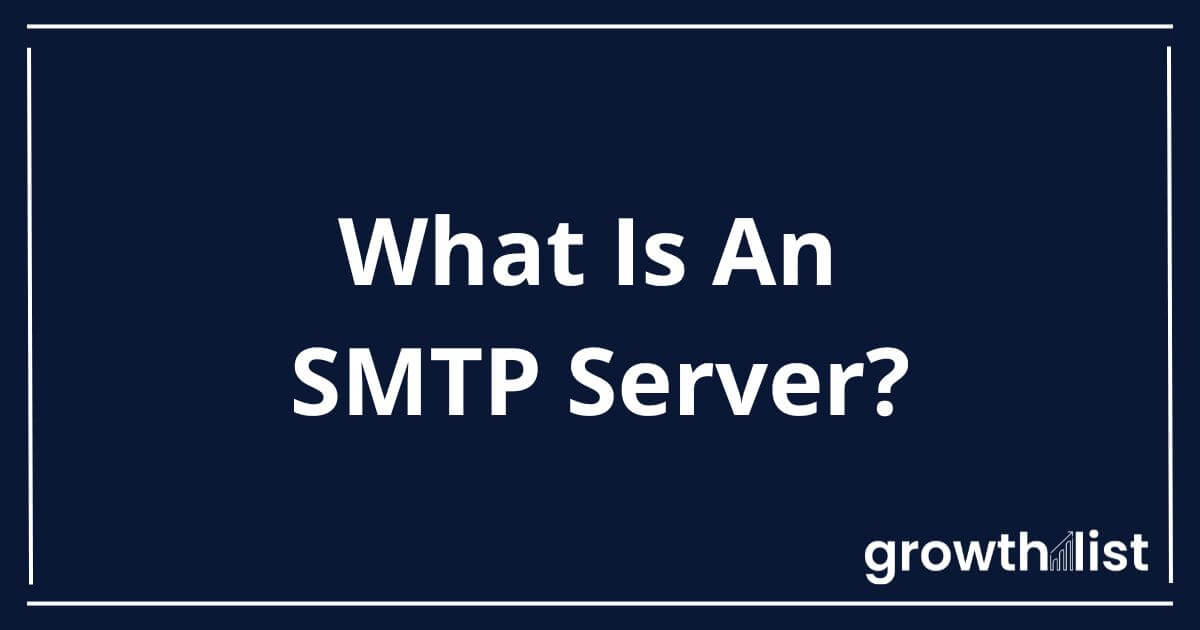Ever wonder how emails find their way to the right inbox? The SMTP server is the unsung hero carrying out this task behind the scenes. SMTP, or Simple Mail Transfer Protocol, is like the post office of the digital world. It ensures that your emails, whether they’re personal notes or business communications, get delivered to the intended recipient.
This article will break down the concept of an SMTP server, helping you understand its function and importance in our daily digital communications. Keep reading to uncover the magic behind every “send” button click and how it reaches someone, sometimes even thousands of miles away.
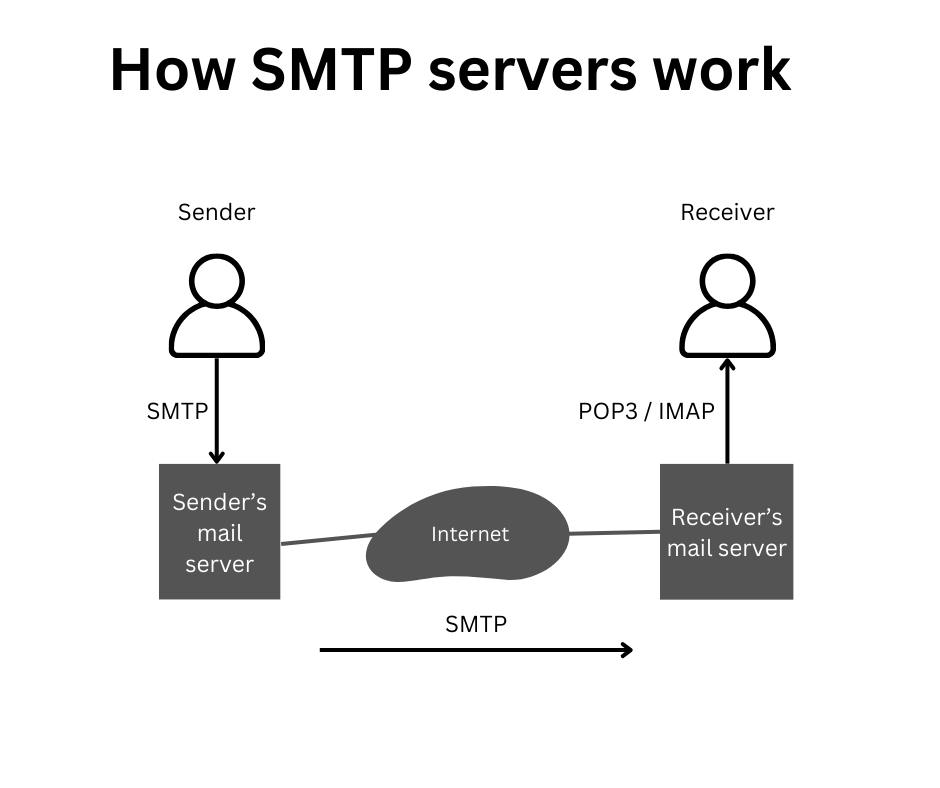
Table of Contents
What Is an SMTP Server?
An SMTP server is an application that acts as the digital postman for your emails. When you dispatch an email from your device, it’s like sealing a letter in an envelope. The duty of the SMTP server is to grab that electronic message and ensure its safe delivery to its destination.
Just as a postal worker ensures your paper letter reaches your friend’s doorstep, the SMTP server ensures your email lands in the correct digital inbox. This system is essential for the seamless movement of emails on the internet, directing them to their intended spot.
So, think of the SMTP server as the web’s dedicated courier for your messages, guaranteeing they arrive at their designated location.
What Does an SMTP Server Do?
An SMTP server is an application that handles the sending, receipt, and transfer of emails. These servers commonly use the internet pathways called TCP, specifically at the doorways labeled port 25 or 587. Think of these ports as distinct entryways on a computer; each numbered and dedicated to specific tasks.
SMTP servers are always ready to receive connections. When a client device tries to communicate, the server uses port 25 as its communication channel for emails.
It is easy to think of email technology as simply magic, but a lot goes on behind the scenes. When you want to send an email, you rely on an outgoing SMTP server. Your email software needs to know the digital address (IP) of this server. To keep things secure and avoid unwanted spam emails, those managing the server decide who can use it. They might limit access by digital addresses or ask for a special sign-in.
How Does SMTP Work?
Here’s a simplified overview of how SMTP operates in the world of email delivery:
When you click that “send” button on your email, it’s like initiating a direct, real-time connection to the SMTP server. This server acts as the digital postman responsible for managing the entire journey of your email. It’s like opening a door to seamless communication via a TCP connection, typically happening through port 25.
Once your email enters the SMTP server’s realm, it takes on an exciting journey. The server carefully examines all the details: who’s sending the email, who it’s destined for, and what’s hidden within. This is where the mail transfer agent (MTA) steps in.
The MTA’s role is to confirm whether both the sender and recipient belong to the same email service. If they do, your email is smoothly delivered. However, if they don’t, the server consults a digital directory known as DNS (Domain Name System) to pinpoint the recipient’s email service’s location and ensure your email gets sent there.
Then, your email travels through the digital landscape until it finally reaches its final destination server. There, the recipient’s email software retrieves it, potentially using protocols like IMAP, before it lands securely in their inbox. This seamless process ensures your messages reach their intended targets, no matter where they are in the vast realm of the internet.
Why Are SMTP Servers Important?
SMTP servers play a critical role in ensuring reliable communication through email. They act as the backbone of the email infrastructure, making sure your messages reach their intended recipients promptly and securely.
SMTP servers also serve as gatekeepers, implementing security measures to prevent spam and malicious emails from inundating inboxes. They authenticate senders and enforce policies that maintain the integrity of email communication.
SMTP vs. Other Email Protocols
In the world of email, SMTP (Simple Mail Transfer Protocol) is like the captain of sending emails. But it only handles some of them. There are some other elements involved, such as incoming SMTP servers, often known as POP3 (Post Office Protocol 3) or IMAP (Internet Message Access Protocol) servers.
These servers are the experts in collecting and storing your emails safely in your inbox. They make sure you receive your emails properly. Let’s go ahead and see what makes them different from SMTP.
POP (Post Office Protocol)
In the realm of receiving emails, POP (Post Office Protocol) plays a crucial role. Imagine it as a digital mailbox, a brief stopover for your incoming emails. When you access your email client, POP springs into action, collecting those messages from the server and ensuring they reach your device.
Yet, it’s crucial to bear in mind that once this retrieval process occurs, the usual practice is to remove these messages from the server. This results in a one-way journey for your emails headed straight to your device.
IMAP (Internet Message Access Protocol)
In contrast, IMAP (Internet Message Access Protocol) is your synchronized email experience. It’s similar to a shared workspace, where your emails remain on the server even after you’ve read them. IMAP allows multiple devices to access and sync your inbox, ensuring your emails are consistent across all platforms.
I cover more information on the differences and how these email protocols work together in my article on SMTP vs. IMAP.
Frequently Asked Questions
Is Gmail an SMTP Server?
Gmail’s SMTP service is a complimentary tool available for users worldwide. This service lets you handle email interactions directly from your Gmail account. The standard server address for Gmail’s SMTP is smtp.gmail.com. By setting this up, users can configure third-party email apps to send emails.
For communication, this platform utilizes specific internet pathways called email ports. These ports serve as gateways for transmitting emails online. For enhanced security with Gmail’s SMTP, the recommended ports are 465 and 587.
Do I Need SMTP to Receive Emails?
No, you don’t need SMTP to receive emails. SMTP is primarily used for sending emails. To receive emails, you would typically rely on different protocols:
- POP (Post Office Protocol)
- IMAP (Internet Message Access Protocol)
So, while SMTP is essential for sending out emails, you’d be looking at protocols like POP or IMAP for receiving them.
SMTP: Your Behind The Scenes Digital Post Office
SMTP servers operate silently but efficiently, ensuring the reliability and security of email communication in today’s digital landscape. By gaining insight into their components, authentication methods, and security measures, users can navigate email setups more effectively and develop a profound appreciation for SMTP servers’ crucial role in our interconnected world.
References
https://www.duocircle.com/outbound-smtp/everything-you-need-to-know-about-smtp-server-and-why-do-you-need-one
https://world.siteground.com/kb/gmail-smtp-server/
https://sendgrid.com/blog/what-is-an-smtp-server/