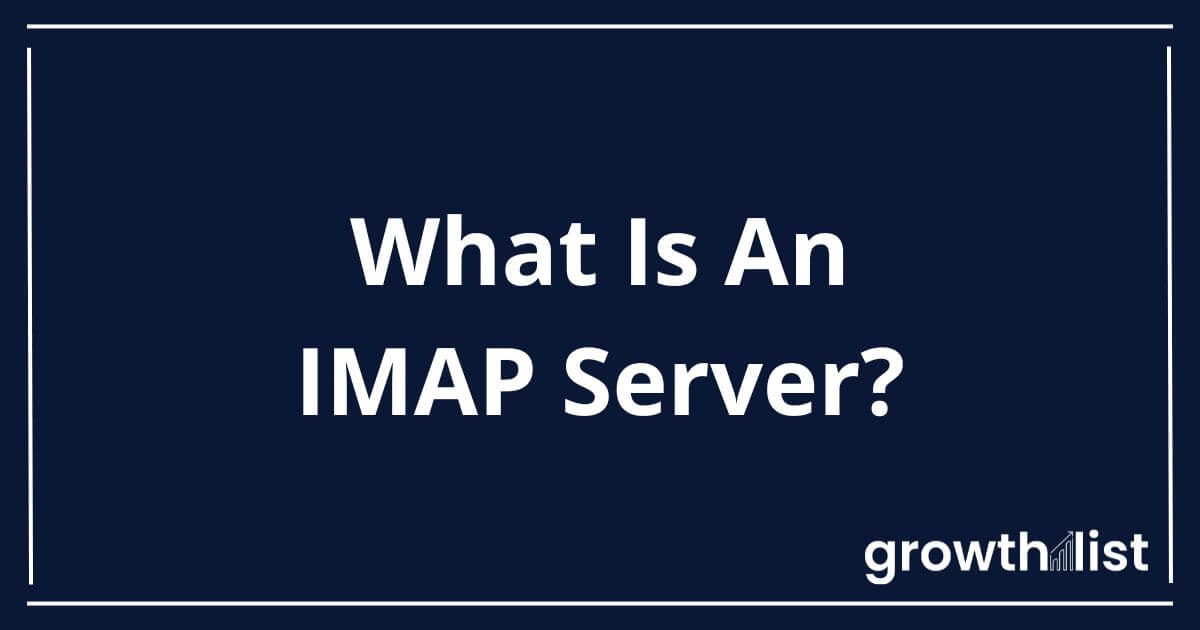In a world without IMAP servers, your emails would be locked to one device, with no access from anywhere else. It’s the virtual glue that connects all your devices to your email account, ensuring your messages are in harmony no matter where you check them. But what exactly is this server of modern communication, and how does it work its magic?
In this article, we’ll explore the IMAP server, shedding light on its crucial role in keeping your emails accessible and synchronized across all your gadgets.
Table of Contents
What Is an IMAP Server?
IMAP, or Internet Message Access Protocol, is one of the most important email protocols. It is a form of cloud storage, specifically for email, that takes the weight off individual device storage. For your email system to function smoothly, it either needs IMAP or POP. I’ll cover more on the differences between the two below.
At its essence, an IMAP server functions as the vital link connecting your email client. Whether it’s the familiar Outlook, Gmail, or other email apps on your smartphone, tablet, or computer, your email account is hosted on a remote mail server. The interaction between IMAP and your email is the magic that empowers you to effortlessly access your emails from all the devices in your tech arsenal.
Why Are IMAP Servers Important?
The IMAP server is the backbone of today’s email communication, delivering many advantages for personal and professional users. This breaks the chains that tie you to a single spot, allowing you to access your email from any internet-connected device. Additionally, IMAP’s real-time synchronization keeps your email exchanges current across all your gadgets.
You can also manage your emails efficiently through folder organization, draft saving, and flagging for urgency through the IMAP server. This means you can effortlessly sort and categorize messages for work, personal matters, or specific projects, making your digital life smoother. It liberates you from the constraints of individual device storage, accommodating large attachments, extensive email archives, and multimedia content all through the cloud!
IMAP also fosters collaboration, facilitating multiple users to work on the same email account while maintaining individual access and control.
Top IMAP Server Emails
Here are a few of the top most reputable IMAP email providers.
- Gmail
- Outlook
- iCloud
- Yahoo
- AOL
Limitations of IMAP
While IMAP servers offer many benefits, they aren’t without their limitations. It’s important to be aware of these constraints, especially if you’re considering using IMAP for your email needs:
Internet Dependency
IMAP’s charm comes with a condition – it needs the internet. Accessing your email can feel like trying to catch a cloud without an active connection. This reliance on connectivity can be a thorn in your side if you often venture into offline territories, like frequent travelers or folks in areas with fickle internet access. In those moments, the struggle to access your email becomes an unwelcome guest, disrupting your communication flow and adding a layer of inconvenience.
To mitigate this limitation, some email clients and services offer limited offline access by caching a portion of your emails. However, full functionality and real-time synchronization typically require an internet connection, making it essential to consider your connectivity needs when choosing an email protocol.
Storage Limitations
IMAP, while a blessing for cross-device access, has some storage limitations. It parks your emails on the server provided by your email service provider, unlocking the magic of access from every corner of your digital world. But here’s the twist – your email provider determines the storage space.
Email providers dole out a specific slice of storage for each user, and that slice can be stingy. If you’re in the habit of sending and receiving emails laden with hefty attachments, your storage meter can fill up faster than you’d think. It’s a juggling act to stay within those limits, balancing your email archive with the space provided.
You may need to take action when you reach or exceed your storage quota. This can involve:
- Deleting emails: You may have to delete unnecessary or less important emails to free up space. However, this approach can lead to the loss of valuable email history.
- Archiving emails: Archiving involves moving older or less frequently accessed emails to a separate folder or storage location. This allows you to retain your email history while freeing up space in your primary inbox.
- Upgrading your plan: Some email providers offer the option to upgrade to a higher-tier plan with more storage space. This can be a solution if you consistently approach your storage limit and do not want to delete any emails.
Managing your storage space efficiently is crucial when using IMAP. Regularly reviewing and cleaning your email account can help ensure that you don’t run into issues with email storage limits.
Privacy Concerns
Emails are stored remotely in IMAP, which understandably raises privacy and security concerns. To address these issues, selecting a reliable email provider is paramount. Most trusted providers use encryption protocols to secure your emails during transmission and storage, safeguarding your data.
Clarifying data ownership rights is crucial, as some providers may assert claims over your data. Additionally, you can strengthen security with two-factor authentication (2FA) and choose providers that prioritize regular updates and security patches.
Check reviews from other users on security to ensure your email is secure. Opting for a reputable email provider and staying informed about their security measures helps ensure the privacy and security of your email data when using IMAP.
Speed
One limitation of IMAP lies in the speed of email synchronization, which can occasionally result in slower performance, particularly when managing a large volume of emails. The process of synchronizing emails across devices and the server may introduce delays that impact the speed of searching for specific messages and navigating through your mailbox.
While IMAP’s real-time synchronization is a valuable feature, users handling substantial email traffic should be prepared for potential performance hiccups. To mitigate this, efficient organization and management of emails and occasional housekeeping can help maintain a smoother and more responsive email experience when using IMAP.
Complicated Setup
Setting up IMAP can be more complicated than other email protocols, such as POP3. This complexity can sometimes pose challenges for users. IMAP’s configuration may involve navigating folder structures and synchronization settings, which can confuse those less tech-savvy or new to email management.
While many email clients aim to simplify the setup process, the potential for confusion remains, making it essential for users to seek clear instructions and, if needed, assistance from customer support or online resources. Overcoming this initial complexity is often rewarded with the advantages of IMAP’s real-time synchronization and multi-device accessibility, which can significantly enhance the overall email experience.
Backup Responsibility
Regularly creating backups of your emails, whether on a local computer or in cloud storage, acts as a valuable safety net against the nightmare of data loss. By actively participating in these security and backup efforts, users can significantly mitigate the risk of losing vital email data and ensure the privacy and integrity of their electronic communications. IMAP’s advantages often outweigh these constraints, but it’s crucial to know them to manage your email effectively.
IMAP vs. Other Protocols
When selecting the correct email protocol, comparing IMAP with other available options can be crucial in making an informed choice.
SMTP
The two most common email protocols are IMAP and SMTP. While IMAP primarily focuses on email organization and multi-device compatibility, SMTP is responsible for sending out emails.
Think of SMTP as the outgoing email champion and IMAP as the program responsible for receiving and organizing these emails. Essentially, they are both parts of the same puzzle, working together to create a well-oiled email machine. Check out our article on this topic for more information on IMAP vs SMTP.
IMAP (Internet Message Access Protocol)
IMAP is the go-to protocol for those prioritizing real-time synchronization and multi-device access. It excels in keeping your emails, folders, and read/unread statuses consistent across all your devices. The convenience of remote access means you can check your emails from anywhere with an internet connection.
One of IMAP’s standout features is its efficient storage system – emails are stored on the server, freeing you from concerns about device-specific storage limitations. This makes it an ideal choice for users with large email archives. If you rely on multiple devices for your email needs, such as smartphones, tablets, and computers, IMAP is the way to go. It also caters to small-scale collaboration, as multiple users can access and manage the same email account simultaneously.
POP3 (Post Office Protocol)
In contrast to IMAP, POP3 is tailored for offline access. It downloads your emails to a local device, ensuring you can read and manage them without an internet connection. This approach provides more control over your email archives, as your emails are stored locally. However, this control also comes with the responsibility of managing backups and storage.
The trade-off with POP3 is the absence of real-time synchronization. This means that changes made to emails on one device, like marking them as read or deleting them, won’t be automatically reflected on other devices. As a result, POP3 is more suited for users who predominantly use a single device for emails.
Exchange
Microsoft Exchange is a business-centric email protocol known for its comprehensive suite of features. Exchange is responsible for sending and receiving emails to and from client computers.
Exchange can be paired with any email client, though it is most commonly used with Microsoft Outlook. Where Exchange truly shines is in fostering collaboration. It offers tools like shared calendars, global address books, and advanced security measures, making it well-suited for businesses.
Exchange boasts advanced features, including meeting scheduling, task management, and setting policies and permissions for users and devices. However, these extensive features come at a cost – Exchange services are often pricier than standard IMAP or POP3 solutions, primarily due to their business-oriented focus and associated licensing fees.
Which One Is Best for You?
At the end of the day, the choice between IMAP, POP3, or Exchange depends on your specific needs and preferences. IMAP is the most popular choice out there, used by the majority of email providers. POP3 suits those who require offline access and enjoy managing email locally. Finally, Exchange is perfect for businesses and organizations seeking advanced collaboration features and are willing to invest in a comprehensive solution.
Carefully evaluate your requirements to determine the most suitable email protocol for your needs.
Frequently Asked Questions
Is Gmail an IMAP Server?
Yes, Gmail is an email service that uses IMAP for email retrieval and synchronization. IMAP allows you to access and manage your Gmail emails across multiple devices while keeping them in sync.
Is Outlook an IMAP Server?
Outlook, often associated with Microsoft’s email services, uses IMAP as one of the email protocols. The Outlook email client supports IMAP for accessing various email accounts, while Outlook.com uses IMAP for email retrieval.
Do I need an SMTP server to receive emails?
You don’t need an SMTP server to receive emails; its primary role is sending them. When you’re the one sending an email, SMTP is what ensures it gets delivered to the recipient’s email server.
Do I need an IMAP server to send emails?
You don’t need an IMAP server just to send out emails. IMAP is mostly for getting and organizing your incoming messages. For sending emails, an SMTP server is what you’ll need.
IMAP Servers Play a Crucial Role in Email Communication
Let’s celebrate IMAP servers as the silent champions of contemporary email communication. They effortlessly bridge your devices, ensuring your emails are readily available, no matter where you may roam. With its adaptable nature and support for multiple devices, IMAP has become the ideal choice for a broad spectrum of users.
Be it managing your personal messages or collaborating on professional endeavors, IMAP servers work as reliable guardians of your email world. In essence, they’ve become an irreplaceable cornerstone of our digital existence.
References
https://www.courier.com/guides/imap-vs-pop3-vs-smtp/
https://www.rightinbox.com/blog/gmail-pop-settings
https://www.techtarget.com/whatis/definition/IMAP-Internet-Message-Access-Protocol
https://support.mail.com/pop-imap/imap/imap.html
https://www.whatismyip.com/what-is-imap/
https://www.intradyn.com/exchange-vs-outlook-more-like-exchange-and-outlook/
https://www.exabytes.cloud/blog/smtp-imap-pop3-exchange-email-protocols/
https://world.siteground.com/tutorials/email/protocols-pop3-smtp-imap/
https://woodpecker.co/blog/smtp-imap/